Significant Figures Calculator
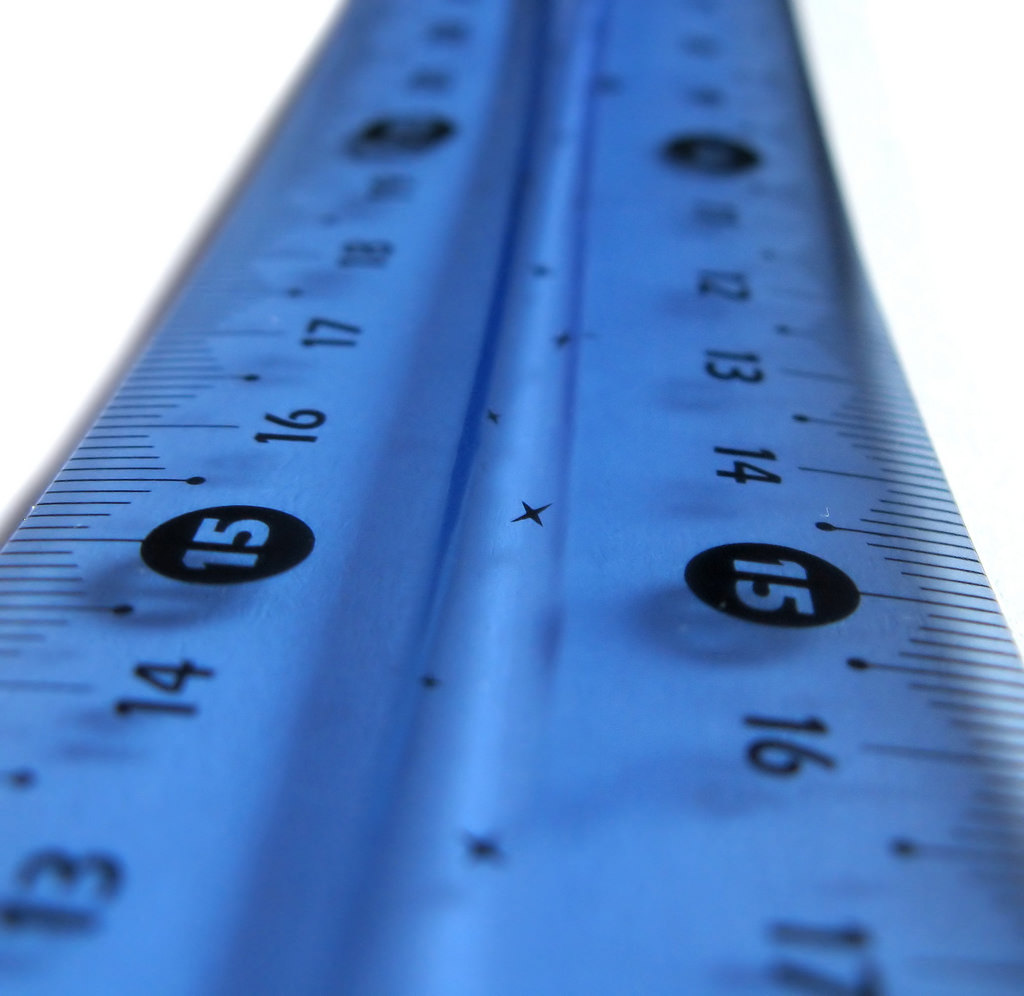
This inspiration came from when I was in grad school, trying to finish my error analysis assignments. Basically, how can you trust the computer (or programming language) to conserve whatever significant figure you have during a calculation?
Included in this repository are sigfigs.py, which has the code to count the number of significant figures in a number, and test.py, which will allow the user to run a test to confirm whether the code works in its method.
Note: when using this code, the number of interest must be entered as string:
sfCount("0.0670")
and not a float:
sfCount(0.670)
Otherwise python will strip the traling zero and result in an incorrect answer. Any thoughts or suggestion on how to avoid this please reach out, I would very much welcome any feedback!
Rules for Determining Significant Figures
Here are the rules regarding sig figs, which can be found at Wikipedia with more detail, but any Google search will yield the same results.
- All non-zero digits are significant (843 has 3 sig figs)
- Zeroes that are in between two non-zero digits are significant (404 and 808 both have 3 sig figs)
- Leading zeroes are not significant (0.001 has 1 sig fig).
- Trailing zeroes are not significant unless a decimal is present (1200 has 2 sig figs, 2.00 has 3, 100 has 1, and 100. has 3).
Using the code
Include this in your code to use sigfigs.py. Make sure the file is in the same directory as your code.
import sigfigs as sf
To use the code and count sig figs, use sf.sfCount('0.670') or whatever number desired. Make sure to enclose the number in quotes, or the result may be incorrect.
Additionally, this code can be used to perform operations and adhere to the rules of preserving sigfigs. After importing the file into your code just add sf.sfMult() for multiplying, sf.sfDiv() for dividing, sf.sfAdd() for adding, and sf.sfSub() for dividing.
To count sig figs, use sf.sfCount() or to round sig figs, use sf.sfRound()
Source code can be found here: Gleland/SigFigs